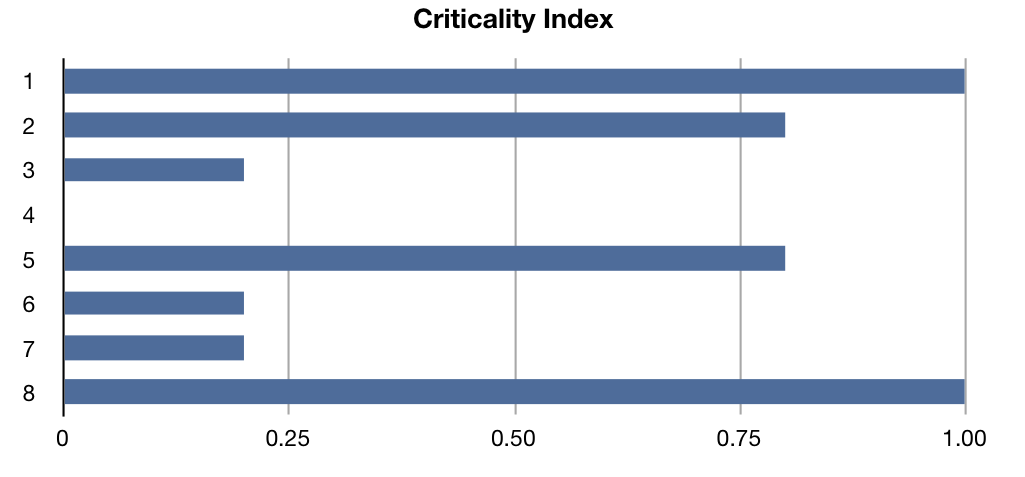Schedule Risk Analysis (SRA) is a simple yet effective technique to connect the risk information of project activities to the baseline schedule, in order to provide sensitivity information of individual project activities to assess the potential impact of uncertainty on the final project duration. A traditional schedule risk analysis requires four steps, as described in “Schedule Risk Analysis: How to measure your baseline schedule’s sensitivity?”, to report activity sensitivity measures that evaluate each activity’s time estimate on a scale of risk. These sensitivity measures can be used by the project manager to distinguish between risky and non-risky activities in order to better focus on those activities that might have an impact on the overall project objective.
In this article, the Criticality Index (CI) calculations are illustrated on a fictitious example project network with 8 activities, as displayed in figure 1. The number above each node is the baseline duration estimate (in days).
?
Figure 1: A fictitious example project network
Critical path versus criticality index
The baseline schedule has a planned duration PD = 9 days and the critical path is equal to the activity sequence 1 - 2 - 5 - 8. However, the baseline schedule is only an estimate of the real project duration and hence, the real project duration and the critical path might differ from the baseline schedule estimates. Consequently, the critical path is a black-and-white view on the critical parts of a project, and should be refined to capture more detailed and precise sensitivity information during project progress. The criticality index is a sensitivity measure that balances between this black (an activity is not critical) and white (an activity is critical) point-of-view. More precisely, the criticality index measures the probability that an activity lies on the critical path. It is a simple measure expressed as a percentage denoting the likelihood of being critical.
Table 1 displays 10 simulation runs where each activity has a certain duration which might differ from the original baseline duration estimate given in figure 1. The simulated project duration (SD) and the critical path (CP) per simulation run is also given. Each simulation run reflects a possible real project progress scenario where unexpected changes to the activity estimates might occur.
Table 1: 10 simulation runs with random activity durations
|
|
1 |
2 |
3 |
4 |
5 |
6 |
7 |
8 |
SD |
CP |
|
Run 1 |
4 |
12 |
1 |
4 |
5 |
4 |
7 |
8 |
29 |
1-2-5-8 |
|
Run 2 |
22 |
23 |
14 |
5 |
28 |
26 |
5 |
29 |
102 |
1-2-5-8 |
|
Run 3 |
25 |
38 |
12 |
15 |
24 |
20 |
13 |
22 |
109 |
1-2-5-8 |
|
Run 4 |
25 |
25 |
15 |
13 |
25 |
25 |
13 |
10 |
88 |
1-3-6-7-8 |
|
Run 5 |
21 |
42 |
12 |
7 |
30 |
21 |
14 |
23 |
116 |
1-2-5-8 |
|
Run 6 |
28 |
44 |
7 |
9 |
15 |
20 |
10 |
22 |
109 |
1-2-5-8 |
|
Run 7 |
19 |
21 |
14 |
13 |
23 |
24 |
14 |
28 |
99 |
1-3-6-7-8 |
|
Run 8 |
12 |
36 |
14 |
9 |
19 |
17 |
7 |
24 |
91 |
1-2-5-8 |
|
Run 9 |
28 |
35 |
7 |
12 |
28 |
27 |
13 |
28 |
119 |
1-2-5-8 |
|
Run 10 |
27 |
44 |
6 |
5 |
30 |
10 |
11 |
28 |
129 |
1-2-5-8 |
Based on the simulation runs, the criticality index can be easily calculated. As an example, activity 2 lies in 8 runs on the critical path, and hence, the criticality index is equal to 8 / 10 = 80%. Although this activity lies on the critical path in the baseline schedule, the criticality index shows that the probability that this activity is critical is only 80%. Figure 2 shows the CI values for all project activities, ranging between 0% and 100%. More precisely, the values are equal to 1.00, 0.80, 0.20, 0.00, 0.80, 0.20, 0.20 and 1.00 for activities 1 to 8. Obviously, a schedule risk analysis should be done with care for the following two reasons: (1) the input distributions of the activity duration should reflect reality, and (2) the number of simulation runs should exceed 10 to provide more reliable results.
?
Figure 2: The criticality index values for the 8 activities after 10 simulation runs